Gone are the days when photos were just uploaded the way it was shot. Editing has been such an impactful process that recent cameras offer in-camera image processing. Great editing software can make your photographs look way more fantastic and attractive than the unedited shot but it isn’t always an absolute necessity. There are users who like to do minimal post-processing. Below mentioned are some of the most popular software for quick editing.
Not all photo-editing tools or applications are comparable feature-by-feature. They are all meant for slightly different needs and thus address to the concerned user. Here we discuss about few photo editing apps for beginners:
Lightroom
Rightfully on top of the list, Lightroom is one of the most sought after editing software by both beginners and professionals. However professional features like gradient filter and healing are available with a monthly or a yearly subscription. Beginners won’t find it as a limitation as to the free tools in Lightroom include curves and split toning which is quite useful. Many presets are available for online purchase made by content creators which expand the capabilities of the program.
Snapseed
If you are not interested in any subscription, Snapseed is the way to go. It’s a free photo editing app for beginners, especially. It provides basic workflow settings like exposure, selective colour, filter options along with pro features like selective healing and scaling. It has creative tools like glamour glow, noir, vintage and retro rarely found in others. The best thing about this app is it provides raw editing, unlike any other apps where you have to unlock it through in-app payments.
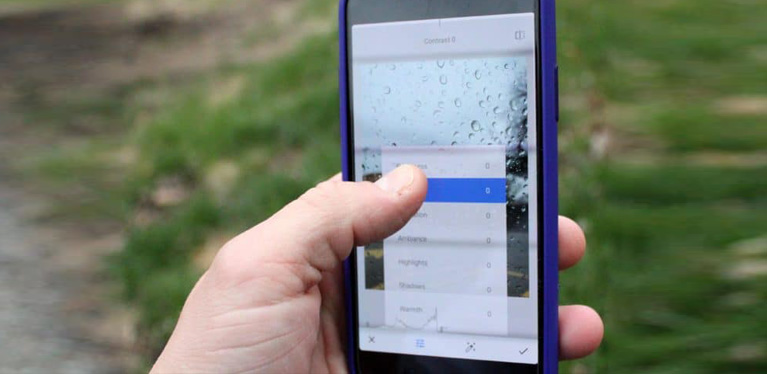
Enlight Photofox
The entire suite of enlight is in close competition with the Adobe suite. It’s capabilities include multiple layering, blending and special effects. The better your imagination the better is the output. For editing on the go or for some minor tweaks, Photofox has a good number of filters too. You can edit one shot of a series and then apply the edits to all other shots. It saves a lot of tapping and swiping. The suite is available only for iOS users.

VSCO
Popular among food and fashion photographers, it provides subtle one-tap presets with adjustable filter strength. Many of the filters feature a soft, slightly faded look that has quickly become very popular on Instagram. This free photo editing app has its own photo-sharing platform and integrated camera. The powerful editing app meets almost all your needs for day-to-day image editing.
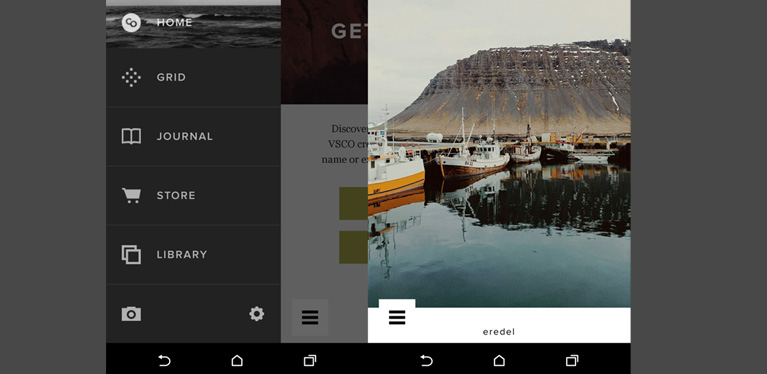
Pixlr
This was initially an online Flash-based editor intended for quick fixes but now with the app, it allows more advanced editing with an online Pixlr community to share. It also offers a variety of frames, fonts, filters to be used for making collages. Pixlr has been favourable for graphic artists more than photographers. It is a true lightweight app with amazing functionalities.
All said and done, editing photos depends on how advanced you want to be and the time you want to invest in learning an editing application. Before that, you could experiment with the above mentioned to find the software suitable for your niche.



